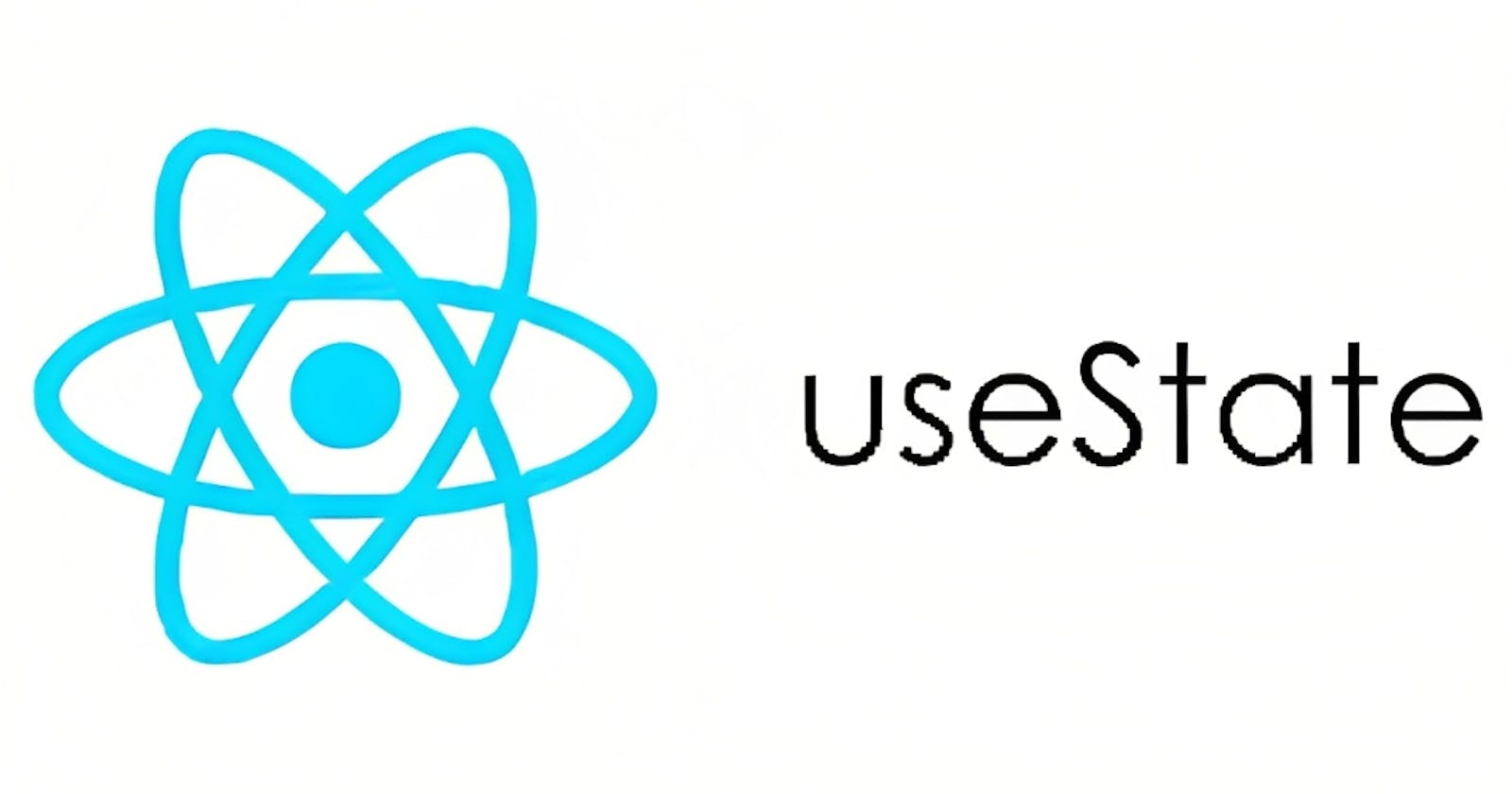Introduction:
Hooks are a powerful feature introduced in React 16.8 that revolutionized the way developers write functional components. Hooks provide a way to add stateful logic and other React features to functional components, making them more flexible and reusable. In this blog, we will deep dive into the most fundamental and widely used Hook in React - useState Hook.
whether it's managing form inputs, toggling UI elements, or tracking dynamic data, the useState hook does it.
The useState Hook provides several other benefits that greatly enhance the development experience in React.
we'll cover the following in detail:
1. Understanding the state in React.
2. Introduction to useState Hook.
3. Initializing and updating state with useState.
4. Conclusion
Let's get started !!
Understanding the state in React
The state is a built-in React object that is used to store data or information about the component. when the state changes, React re-renders the component. It allows components to be dynamic and responsive to user interactions and external events. In the earlier version of React, state can only be used in class-based components.
Using Hooks you can apply state to functional components too.
state in Class Components:
class Counter extends React.Component {
constructor(props) {
super(props);
this.state = {
count: 0
};
}
incrementCount = () => {
this.setState(prevState => ({
count: prevState.count + 1
}));
}
render() {
return (
<div>
<h1>Counter: {this.state.count}</h1>
<button onClick={this.incrementCount}>Increment</button>
</div>
);
}
}
export default Counter;
The object is initialized in the constructor.this.setState() is used to change the value of the state object.setState() is used to update the state of a component.
Introduction to useState Hook:
The useState Hook is a fundamental and widely used Hook in React that allows functional components to manage state. It provides a simpler and more easy syntax for incorporating stateful logic into functional components compared to traditional class-based components.
To use the useState hook, you need to import it from the 'react' module:
import { useState } from 'react'
The useState hook takes an initial state value as an argument and returns an array with two elements: the current state value and a function to update that state
syntax of useState Hook:
const [variable,function] = useState(initial_value);
Initializing and updating state with useState:
The useState hook allows you to declare a state variable and its initial value within a functional component and it also provides a function that allows you to update the state value.
Here's an example of how to initialize and update state with the useState hook:
import React from 'react';
import { useState } from 'react';
const Counter = () => {
const [count, setCount] = useState(0);
const incrementCount = () => {
setCount(count + 1);
};
return (
<div>
<h1>Counter: {count}</h1>
<button onClick={incrementCount}>Increment</button>
</div>
);
};
In this example, we have a functional component called Counter. Inside the component, we declare a state variable called count using the useState hook. The initial value count is set to 0.
We define a function called incrementCount that updates the state. Within the incrementCount function, we call the setCount function provided by the useState hook. By passing the updated value of count (count + 1), the state is updated accordingly.
When the Increment button is clicked, the incrementCount function is called, which triggers the state update. As a result, the value count is incremented by 1.
React automatically handles the state updates and re-renders the component to reflect the updated state value in the UI.
Conclusion:
In conclusion, the useState hook is a fundamental tool that unlocks the potential of functional components in React. It simplifies the management of state, enhances code readability, and promotes reusability. By mastering the useState hook, you can create robust and interactive React applications with ease.
Now that you have a solid understanding of the useState hook, you are ready to take your React development skills to the next level.
Happy coding!